32 lines
1.1 KiB
Markdown
32 lines
1.1 KiB
Markdown
|
|
_Cloudflared-web is a docker image that packages both cloudflared cli and a no-frills Web UI for easy starting/stopping of cloudflare tunnel._
|
||
|
|
|
||
|
|
___
|
||
|
|
|
||
|
|
## Why use `Cloudflared-web`?
|
||
|
|
|
||
|
|
#### Pros
|
||
|
|
|
||
|
|
✅ Only need to run a docker command once. No need to run docker commands everytime you want to start or stop the container or when updating the token.
|
||
|
|
|
||
|
|
✅ Start and stop cloudflare tunnel anytime with a single click.
|
||
|
|
|
||
|
|
#### Cons
|
||
|
|
|
||
|
|
❌ Only supports Cloudflare Tunnel.
|
||
|
|
|
||
|
|
❌ Can only update hostname policies through the [ZeroTrust](https://one.dash.cloudflare.com/) dashboard.
|
||
|
|
|
||
|
|
___
|
||
|
|
|
||
|
|
The Web UI where you can setup the Cloudflared token can be accessed from port `14333`:
|
||
|
|
|
||
|
|
```
|
||
|
|
http://localhost:14333
|
||
|
|
```
|
||
|
|
|
||
|
|
## [Screenshots](https://github.com/WisdomSky/Cloudflared-web#screenshots)
|
||
|
|
|
||
|
|
[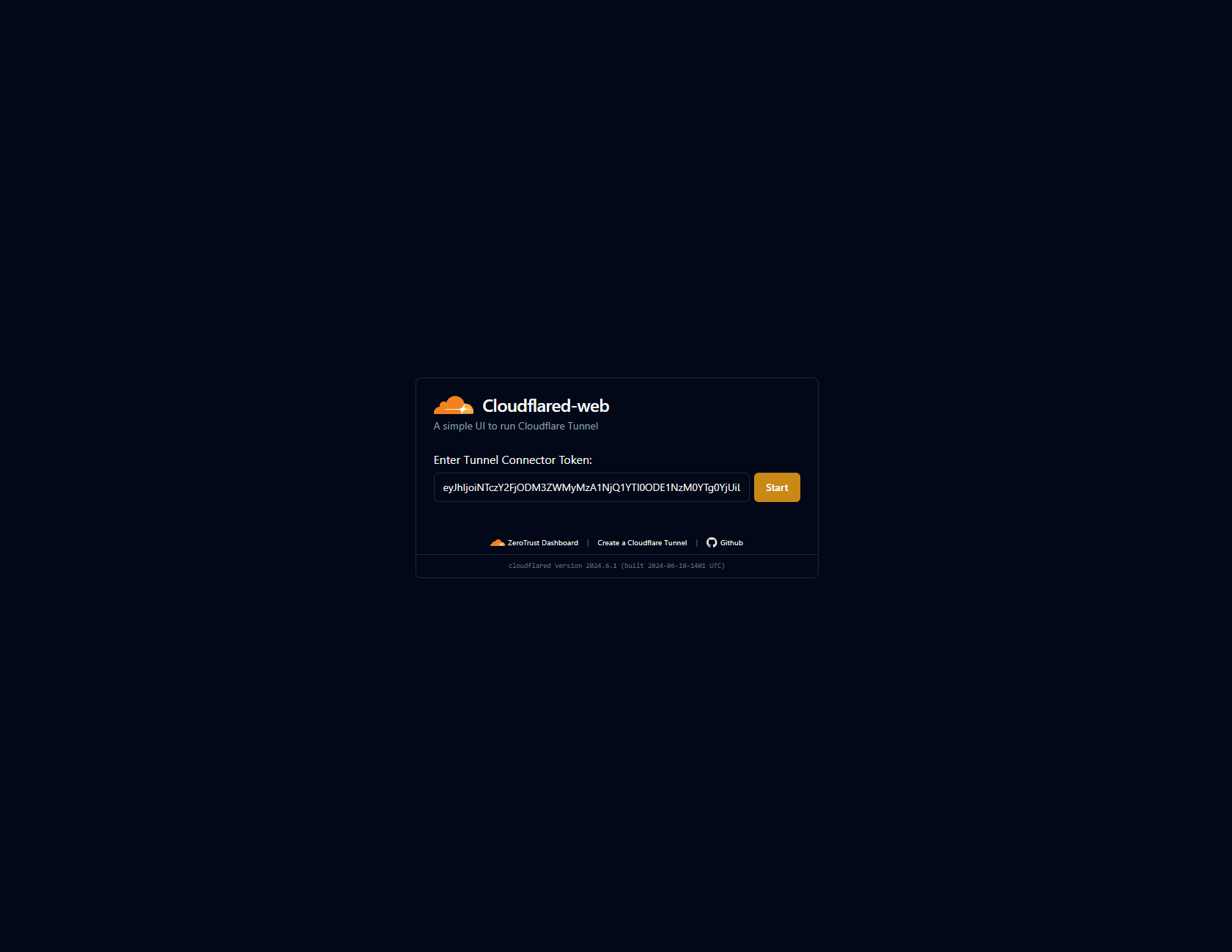](https://raw.githubusercontent.com/WisdomSky/Cloudflared-web/main/screenshot-1.png)
|
||
|
|
|
||
|
|
[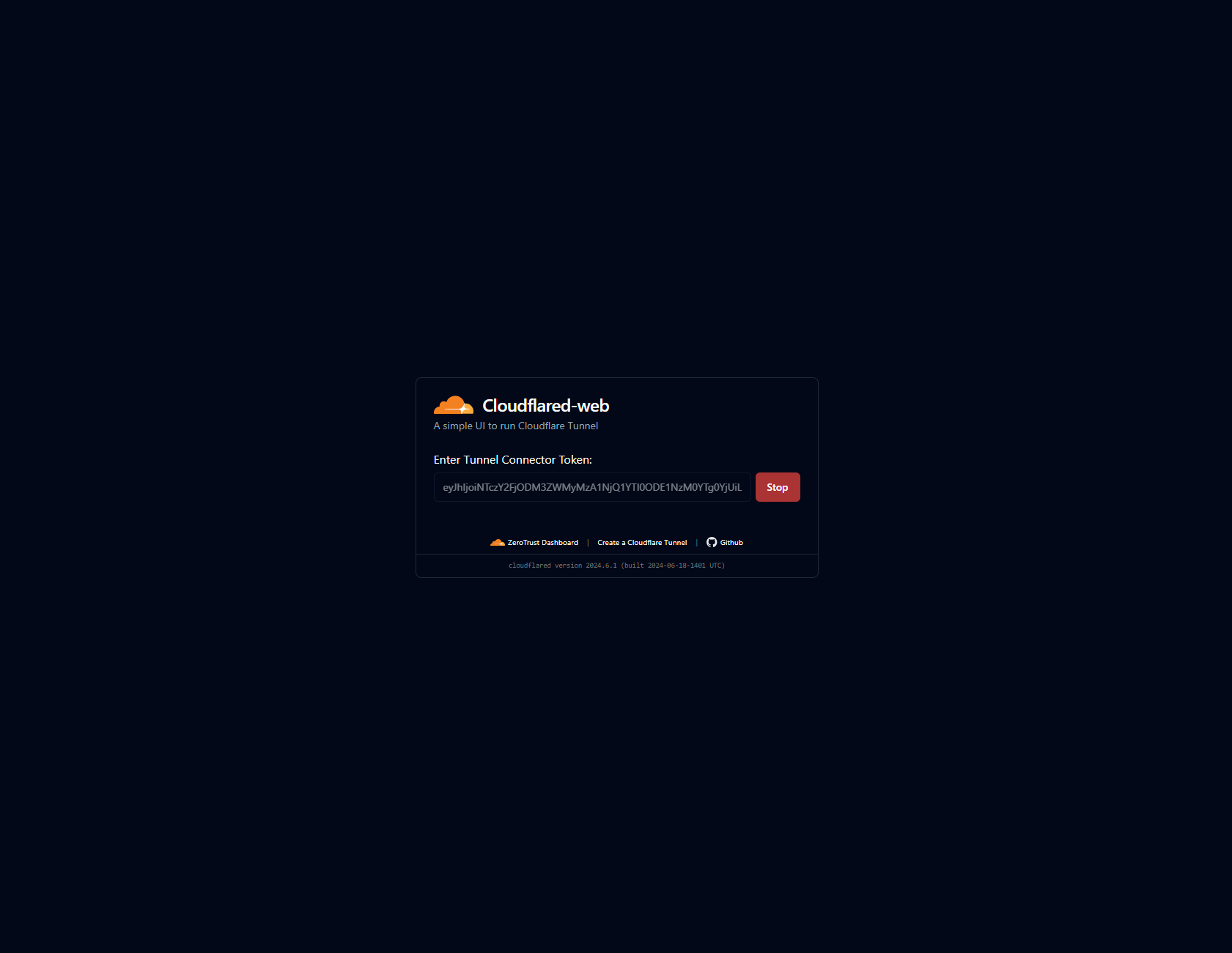](https://raw.githubusercontent.com/WisdomSky/Cloudflared-web/main/screenshot-2.png)
|