40 lines
3.1 KiB
Markdown
40 lines
3.1 KiB
Markdown
|
|
# Paperless-ngx
|
||
|
|
Paperless-ngx is a document management system that transforms your physical documents into a searchable online archive so you can keep, well, less paper.
|
||
|
|
|
||
|
|
## ! IMPORTANT - PLEASE READ !
|
||
|
|
- Please **be patient** during installation, it may take a few minutes to download and install all dependencies.
|
||
|
|
|
||
|
|
- Please wait a few seconds after Tipi says that the installation was finished, because Paperless-ngx needs some time to start.
|
||
|
|
|
||
|
|
- **Tika** is available in this App, however you need to decide if you want to use it or not. You may disable it because of performance reasons.
|
||
|
|
- Tika allows you to upload Office documents (MSOffice, LibreOffice, etc) and automatically creates PDF versions of these documents.
|
||
|
|
- If you disable Tika, you will not be able to upload these document types.
|
||
|
|
- See here for more Information about Tika: https://docs.paperless-ngx.com/configuration/#tika
|
||
|
|
|
||
|
|

|
||
|
|
|
||
|
|
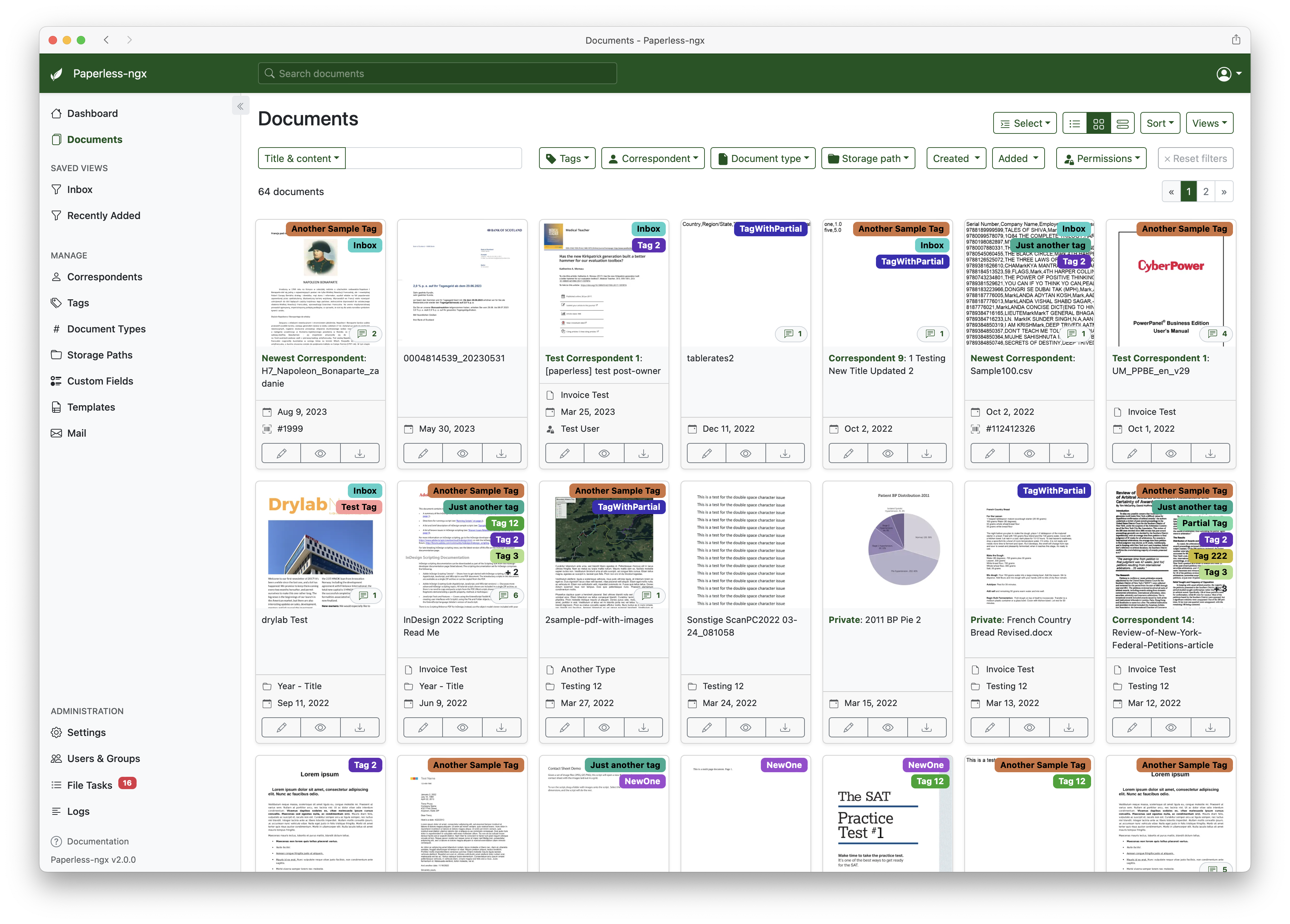
|
||
|
|
|
||
|
|
- Organize and index your scanned documents with tags, correspondents, types, and more.
|
||
|
|
- Performs OCR on your documents, adds selectable text to image only documents and adds tags, correspondents and document types to your documents.
|
||
|
|
- Supports PDF documents, images, plain text files, and Office documents (Word, Excel, Powerpoint, and LibreOffice equivalents).
|
||
|
|
- Office document support is optional and provided by Apache Tika (see [configuration](https://docs.paperless-ngx.com/configuration/#tika))
|
||
|
|
- Paperless stores your documents plain on disk. Filenames and folders are managed by paperless and their format can be configured freely.
|
||
|
|
- Single page application front end.
|
||
|
|
- Includes a dashboard that shows basic statistics and has document upload.
|
||
|
|
- Filtering by tags, correspondents, types, and more.
|
||
|
|
- Customizable views can be saved and displayed on the dashboard.
|
||
|
|
- Full text search helps you find what you need.
|
||
|
|
- Auto completion suggests relevant words from your documents.
|
||
|
|
- Results are sorted by relevance to your search query.
|
||
|
|
- Highlighting shows you which parts of the document matched the query.
|
||
|
|
- Searching for similar documents ("More like this")
|
||
|
|
- Email processing: Paperless adds documents from your email accounts.
|
||
|
|
- Configure multiple accounts and filters for each account.
|
||
|
|
- When adding documents from mail, paperless can move these mail to a new folder, mark them as read, flag them as important or delete them.
|
||
|
|
- Machine learning powered document matching.
|
||
|
|
- Paperless-ngx learns from your documents and will be able to automatically assign tags, correspondents and types to documents once you've stored a few documents in paperless.
|
||
|
|
- Optimized for multi core systems: Paperless-ngx consumes multiple documents in parallel.
|
||
|
|
- The integrated sanity checker makes sure that your document archive is in good health.
|
||
|
|
- [More screenshots are available in the documentation](https://docs.paperless-ngx.com/#screenshots).
|