19 lines
1.1 KiB
Markdown
19 lines
1.1 KiB
Markdown
|
|
# DuckDNS
|
||
|
|
|
||
|
|
[Duckdns](https://duckdns.org/) is a free service which will point a DNS (sub domains of duckdns.org) to an IP of your choice. The service is completely free, and doesn't require reactivation or forum posts to maintain its existence.
|
||
|
|
|
||
|
|
[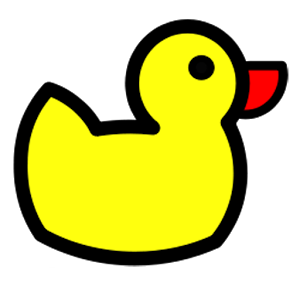](https://duckdns.org/)
|
||
|
|
|
||
|
|
## Application Setup
|
||
|
|
|
||
|
|
- Go to the [duckdns website](https://duckdns.org/), register your subdomain(s) and retrieve your token
|
||
|
|
- Create a container with your subdomain(s) and token. If you own user.duckdns.org, you put `SUBDOMAINS=user` you would NOT put a sub subdomain like overseerr from overseerr.user.ducksdns.org
|
||
|
|
- It will update your IP with the DuckDNS service every 5 minutes (with a random jitter)
|
||
|
|
|
||
|
|
## Notice regarding automatic detection
|
||
|
|
|
||
|
|
Using the `UPDATE_IP` variable whatever its value (`ipv4`, `ipv6` or `both`) uses external *Cloudflare whoami* service to detect public IP addresses.
|
||
|
|
**Be aware that using this variable will query a third-party service other than DuckDNS.**
|
||
|
|
|
||
|
|
Omitting the `UPDATE_IP` variable uses DuckDNS for detection and only supports IPv4.
|