31 lines
785 B
Markdown
31 lines
785 B
Markdown
|
|
# Planka
|
||
|
|
#### Elegant open source project tracking
|
||
|
|
|
||
|
|
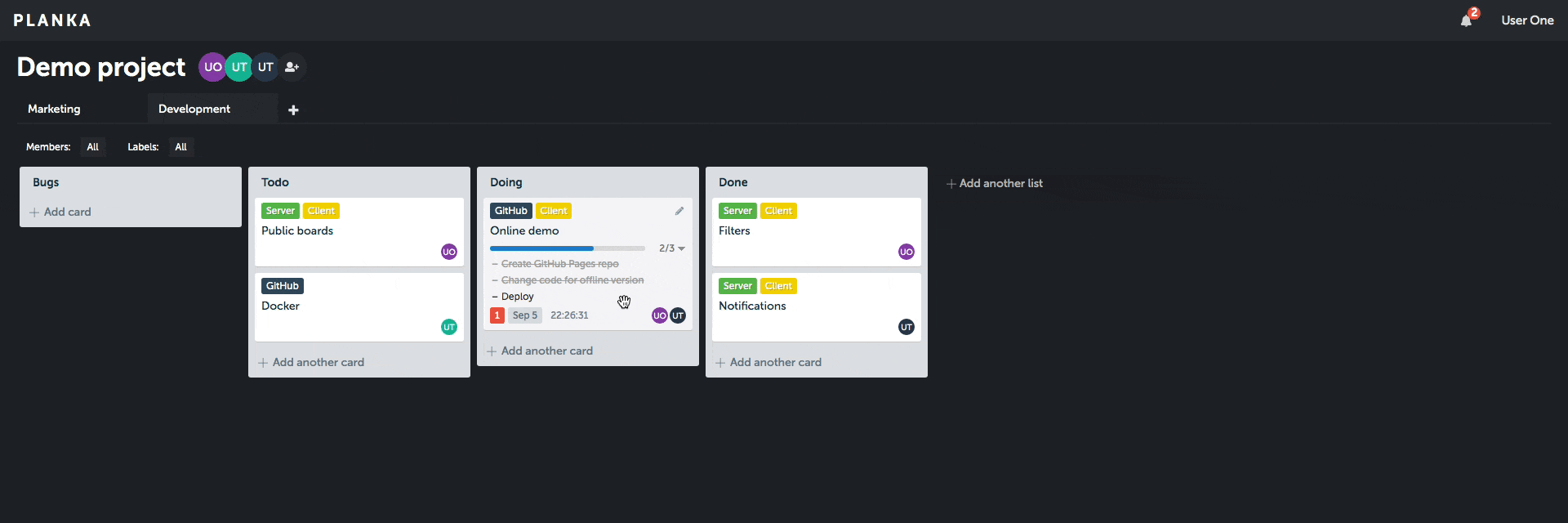
|
||
|
|
|
||
|
|
[**Client demo**](https://plankanban.github.io/planka) (without server features).
|
||
|
|
|
||
|
|
## Features
|
||
|
|
|
||
|
|
- Create projects, boards, lists, cards, labels and tasks
|
||
|
|
- Add card members, track time, set a due date, add attachments, write comments
|
||
|
|
- Markdown support in a card description and comment
|
||
|
|
- Filter by members and labels
|
||
|
|
- Customize project background
|
||
|
|
- Real-time updates
|
||
|
|
- User notifications
|
||
|
|
- Internationalization
|
||
|
|
|
||
|
|
## Tech stack
|
||
|
|
|
||
|
|
- React, Redux, Redux-Saga, Redux-ORM, Semantic UI React, react-beautiful-dnd
|
||
|
|
- Sails.js, Knex.js
|
||
|
|
- PostgreSQL
|
||
|
|
|
||
|
|
## Username and Password
|
||
|
|
|
||
|
|
After installing login with these credentials:
|
||
|
|
|
||
|
|
- Username: demo@demo.demo
|
||
|
|
- Password: demo
|