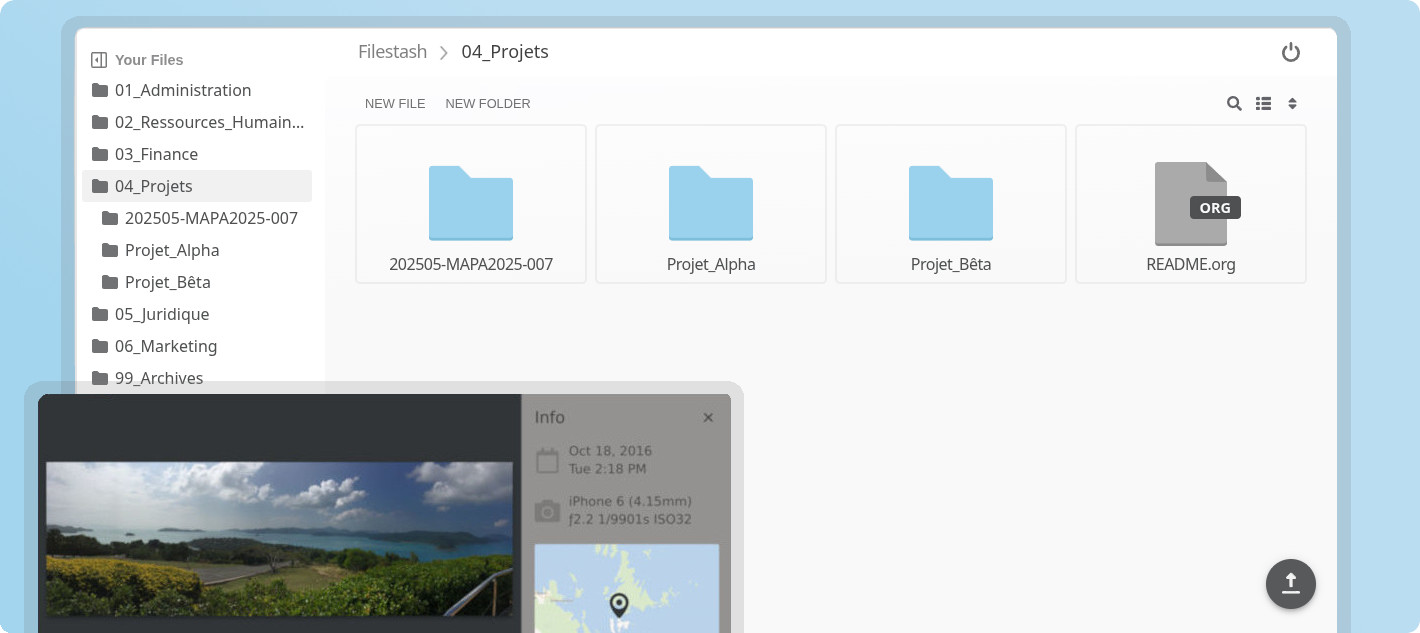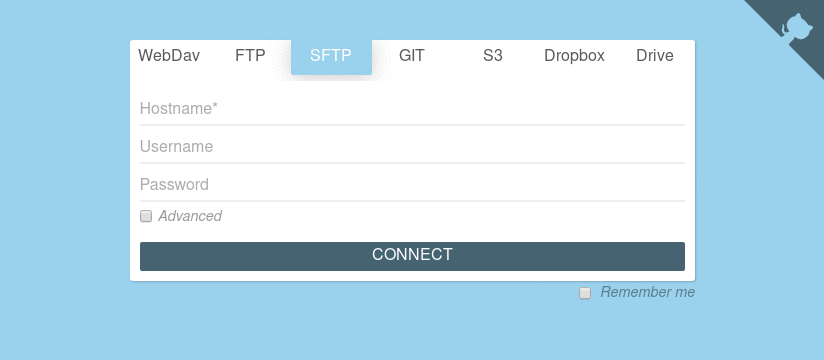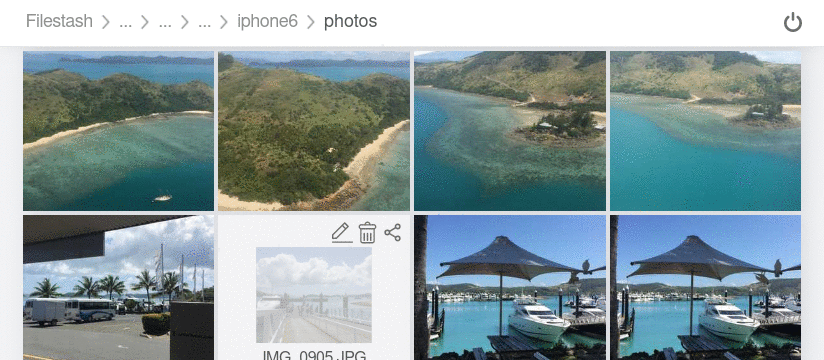5.4 KiB
5.4 KiB
Configure the Dropbox connector
Configuring Dropbox must be done by:
- requesting access to the Dropbox API. Without this, Filestash can’t access anything stored on the Dropbox servers. To do that, go there, then:
- click: “Create App”
- select: “dropbox api”
- select: “Full Dropbox” or “App folder”
- type: “whatever name you want”
- in the ‘redirect URI’ field, insert https://example.com/login
- store the
client_idconfiguration given by Dropbox (also known as theApp key) in the admin console or by setting theDROPBOX_CLIENT_IDenvironment variable
Configure the Google Drive connector
Configuring Google drive can be done by:
- Requesting access to the Google Drive API. Without this, Filestash cannot store anything on Google’s servers. To do that, you need to go there and enable the Drive API. Then, go there and create credentials that Filestash will be using to communicate with Google
- Publish the configuration provided by Google (
client_idandclient_secret) in your Filestash admin console or by setting theGDRIVE_CLIENT_IDandGDRIVE_CLIENT_SECRETenvironment variables
A Dropbox-like file manager that let you manage your data anywhere it is located:
FTP • FTPS • SFTP • WebDAV • Git • S3 • NFS • Samba • Artifactory • LDAP • Mysql
Storj • CardDAV • CalDAV • Backblaze B2 • Minio
Dropbox • Google Drive
Features
- Manage your files from a browser
- Authentication middleware to connect to various source of user
- Flexible Share mechanism
- Chromecast support for images, music, and videos
- Video player
- Video transcoding (mov, mkv, avi, mpeg, and more)
- Image viewer
- Image transcoding (raw images from Nikon, Canon, and more)
- Photo management
- Audio player
- Shared links are full fledge network drive
- Office documents (docx, xlsx and more)
- Full org mode client (documentation)
- User friendly
- Mobile friendly
- Customisable
- Plugins
- Super fast
- Upload files and folders
- Download as zip
- Multiple cloud providers and protocols, easily extensible
- Nyan cat loader
- Quick access: frequently access folders are pin to the homepage
- Emacs, VIM or Sublime keybindings
;) - Search
- .. and many more