34 lines
1.4 KiB
Markdown
Executable File
34 lines
1.4 KiB
Markdown
Executable File
# Atuin Server
|
|
|
|
Once installed, [configure your client](https://docs.atuin.sh/self-hosting/usage/) to use `<your-tipi-ip>:8888` as sync address.
|
|
|
|
## Making your shell magical
|
|
|
|
Sync, search and backup shell history with Atuin
|
|
|
|
[Atuin](https://atuin.sh) is an open-source Terminal User Interface (TUI) for your shell history.
|
|
|
|
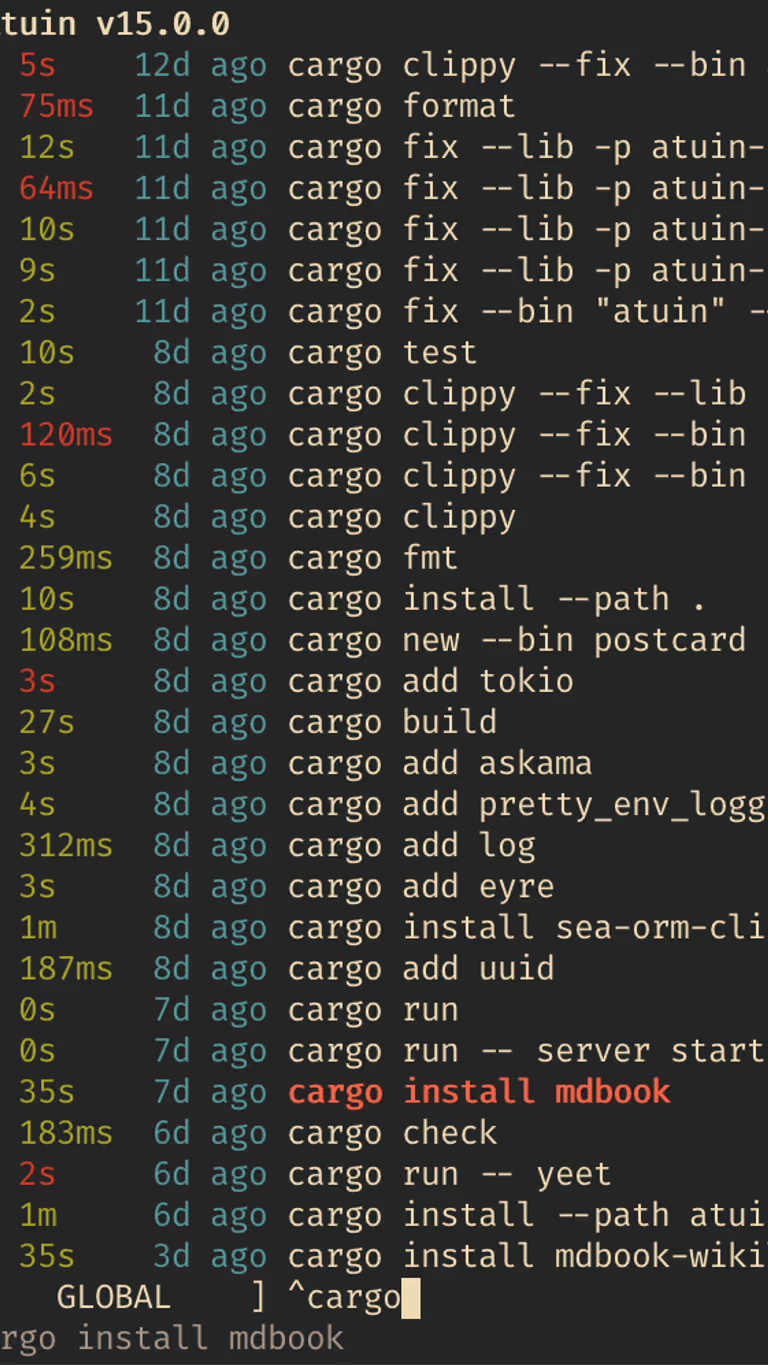
|
|
|
|
## Features
|
|
|
|
1. Shell History Sync
|
|
- Sync your shell history to all of your machines, wherever they are
|
|
2. End-to-end Encryption
|
|
- All data is encrypted, and can only be read by you
|
|
3. Efficient Search
|
|
- Search decades of shell history, and recall it in an instant. Atuin offers configurable full text or fuzzy search, filterable by host, directory, etc.
|
|
4. Data Import
|
|
- Bring your existing history with you - Atuin supports importing from a wide variety of formats
|
|
5. Store Extra Context
|
|
- Atuin stores extra context with your commands - working directory, exit code, and more!
|
|
|
|
## Self-hosted sync server
|
|
|
|
Atuin.sh offers a free, fully-encrypted option for storing your synced shell history as well as an option to self-host a sync server of your own. This is an easy-to-use package for the Atuin sync server component; the user interface is the TUI, which can be installed using many typical package-management tools, e.g.
|
|
|
|
- `brew install atuin`
|
|
- `apt install atuin`
|
|
|
|
or via `bash <(curl --proto '=https' --tlsv1.2 -sSf https://setup.atuin.sh)`.
|